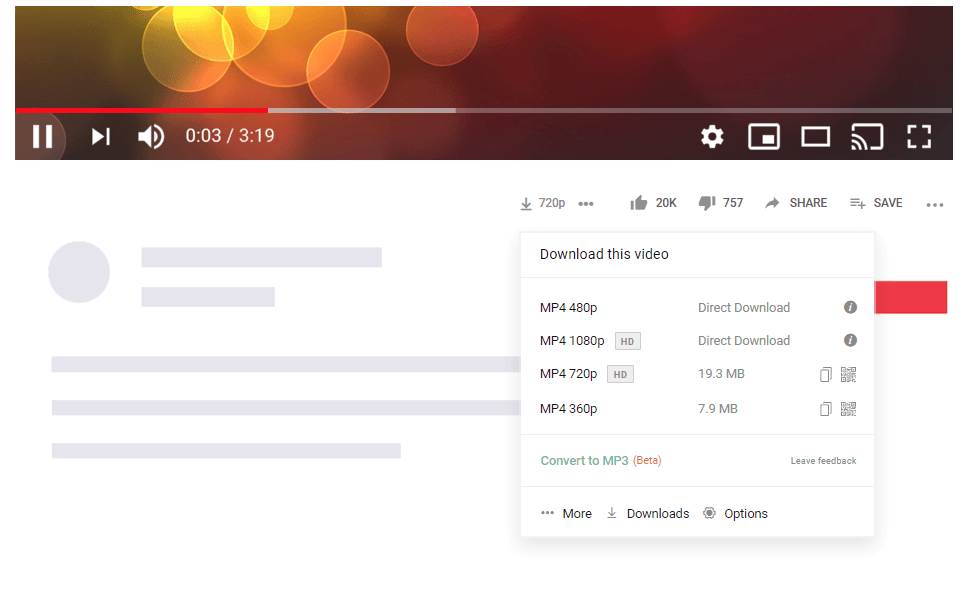Contents
Well, users were keen to know about some of the best YouTube video downloader that converts the file in AVI for various purposes. This might include the support for Blackberry devices and others as well.
So, after an in-depth research, our team found some amazing services for the same. For that, just follow the article till the end and choose the right one for you.
Note: “Team Etechno is not responsible for any damage or bloatware installed in the system due to the fix.”
Top 6 YouTube video downloader and converter
#1. Ytbto
First in the list we have Ytbto which is a free YouTube video downloader that allows a user to convert the video very easily into AVI format. It is always live and one can easily convert all the file formats including MP3, MP4, WAV etc.

Open the website by clicking here.
#2. Y2mate
Another free YouTube to AVI video converter that has a wider support of file formats namely AVI, MP4, M4V, MOV, FLV, MPG and WMV.
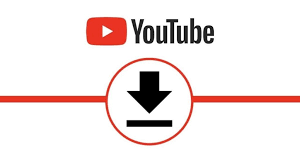
Open the website by clicking here.
#3. Flvto
This is an amazing web tool that requires no installation of any application whatsoever. Apart from this, one can easily do the same task by just adding the desired link in the search box and convert it into preferred format. Also, one can add the processed file to dropbox as well as email.

Open the website by clicking here.
#4. Ytmp3conv
This is another simple and quick online free video downloader & converter that converts YouTube to AVI online for free. Other supported formats are MP3 as well as MP4. The program’s interface is simple, and it is compatible with multiple platforms such as Windows, Mac and Linux.

Open the website by clicking here.
#5. Ytbconverter
One can use this free online YouTube downloader and converter in an array of video formats such as AVI, WebM, MOV, 3GP, OGV, and others. Also, the videos can be converted in other audio formats such as WAV, AIFF, MP3, M4A as well as AAC.

Open the website by clicking here.
#6. Airy
You can download high quality videos from YouTube. Airy app is what you need for this – it is a great YouTube 1080p downloader that can also download YouTube 720p videos on Mac.

-
First of all download Airy website. Install it and launch.
-
Go to youtube.com and copy the link to the video you want to save to your computer.
-
Paste copied link into Airy.
-
Choose the high resolution video from the drop-down menu 720, 1080, 2160 or 4320p.
-
Click Download button and wait for a few minutes for video to download.
Open the website by clicking here.
Still, have any queries? Comment down below and we will assist you as soon as possible.