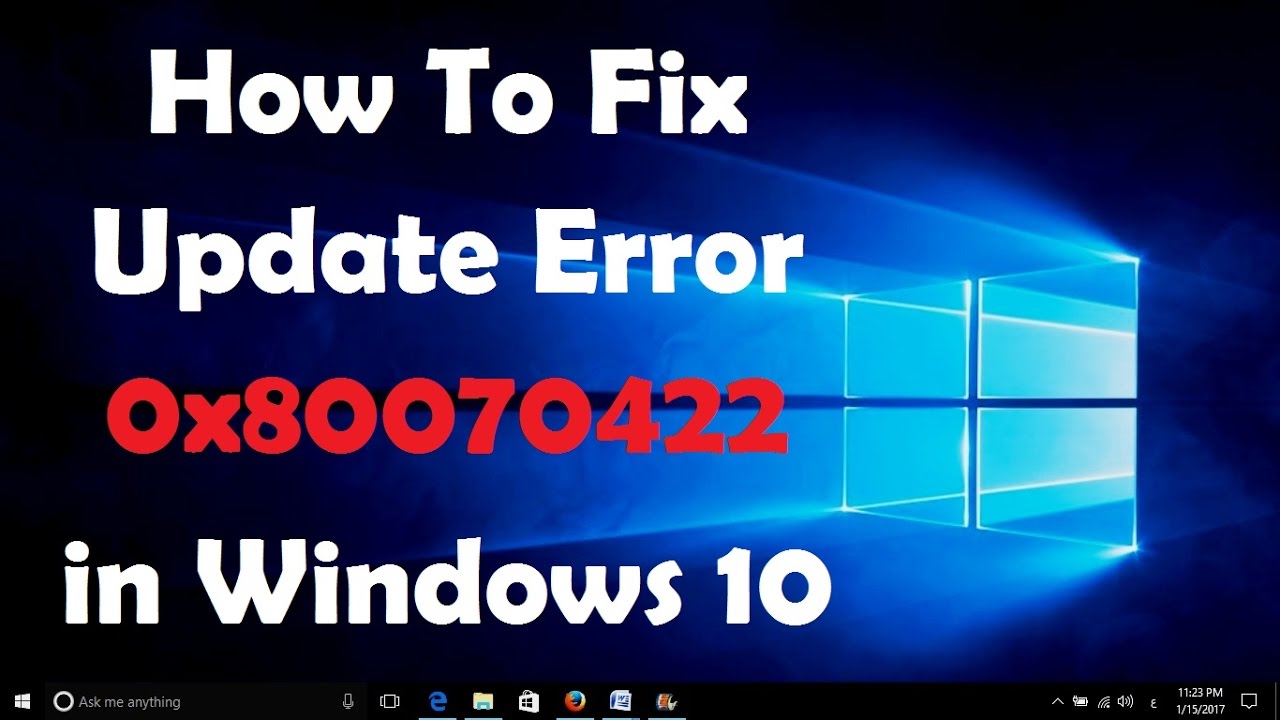Windows 10 Update Error Code 0x80070422: while updating your Windows? Don’t worry, we have a solution for that.
“There were some problems installing updates, but we’ll try again later. If you keep seeing this and want to search the web or contact support for information, this may help (0x80070422)”
Or,
“0x80070422” error message when you try to enable Windows Firewall
Why Windows 10 Update Error Code 0x80070422 occurs?
Missing system files are the primary cause behind this error. It takes multiple system files to run correctly when you update Windows 10, but unfortunately this file gets corrupted or deleted due to various reasons.
Solution 1: Patch Using the Advanced System repair Tool for Device
Corrupted or damaged system files such as DLL files, EXE files, SYS files etc. are the most important explanation for failure to update windows. There are thousands of device files with unique tasks that function. You can get Windows Update Error 0x80070422 if one of the files is replaced, removed or corrupted.
Download and install and scan your PC with the Advanced System Repair Tool. It has an extensive archive of 25 million files. Both lost or corrupted device files can be recovered and reinstalled with the latest one. Try to update windows again, after optimizing with the Advanced System Repair Tool.
Solution 2: Make changes in Windows Services
If you have simple Windows OS administrative experience, then you can address 0x80070422 on your own. Here is a comprehensive guide to correcting an error when upgrading Windows.
- Open run by pressing Windows key + R, type services.msc and click OK. This will open Windows services.
- Find Windows Update. Right click on it and select Properties
- Change Startup Type to Automatic. Now go to recovery tab.

- Under first failure section, click on Restart the services

- Click Apply and click OK

Now launch the update again and check if the issue gets resolved.
Fix 0x80070422 error when Turning on Firewall
When you turn on a firewall, if you get the same error, then there is no doubt the malware is active on your PC. You need to run malware scanners or use a decent antivirus software to scan your PC. You can use the Advanced System Repair Tool to repair damage after deleting malicious data. The software repairs the damage caused by malware or viruses or spyware.
Conclusion
The solutions should help in fixing Windows 10 Update Error Code 0x80070422. Let us know what worked for you in comments below.