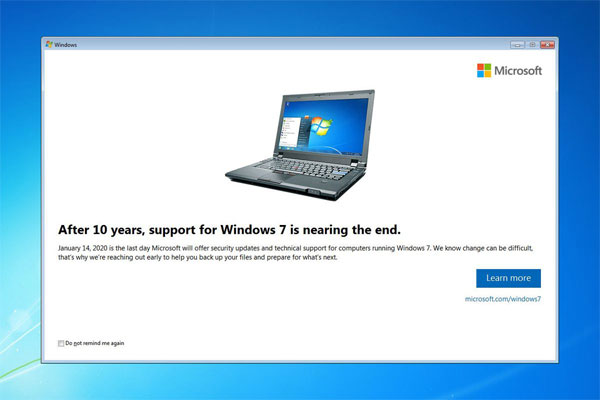Should you avoid Windows 7 Update: Patch KB4493132:
If you are Windows 7 user, you have probably been bombarded with messages regarding Upgrade to Windows 10. Microsoft is trying really hard to shift its users from Windows 7 & 8 to their latest Windows 10. However, it may not be as easy as it seems to be.
What does Windows 7 update: patch KB4493132 do?
Microsoft released Windows 7 Patch KB4493132 to enable the end of support notifications. The giant has already launched some ways to keep customers informed about upcoming changes. Microsoft has confirmed that it will show users the end of Windows 7 support announcements in 2020 so that everyone knows about the risks of using an OS that does not have these changes and updates.
It is reported that these ads will be displayed on Windows 7 machines from April 18., which involves support notifications to tell users about future changes.
Users will have to be aware that this update was set to install automatically, but now it has been installed as an optional update.
In KB4493132’s Release Notes,
Microsoft wrote, “After 10 years of service, January 14, 2020, is the last day that Microsoft will provide security updates for computers running Windows 7 SP1. This update will allow reminders about Windows 7 support.”
To avoid these ads from appearing, we have a fix.
#1. When the update is installed, it creates a new executable called C: \ Windows \ System32 \ sipnotify.exe.
#2. This executable is launched using two scheduled tasks, Notify 1 and Notify 2, under the Microsoft \Windows \ End of Support folder.
#3. Click on Notify 1, and in the bottom left pane, click disable. Repeat the same with Notify 2
#4. Alternatively, when the update window appears, click on Do not remind me again.
According to Microsoft, users can continue to use PCs running Windows 7, but this does not provide continuous software and security updates. It is more vulnerable to malware and viruses. Additionally, after the cut-off date, support and security updates for Microsoft users will be extended to 2023. However, for that, they need to pay for extended support.
Conclusion
In the future, Windows 10 is the best way to stay safe. Microsoft offers a 3-step plan to move Windows 7 to the past:
- Back up important files and photos.
- Check for the latest PCs.
- Get tips on Windows 10.