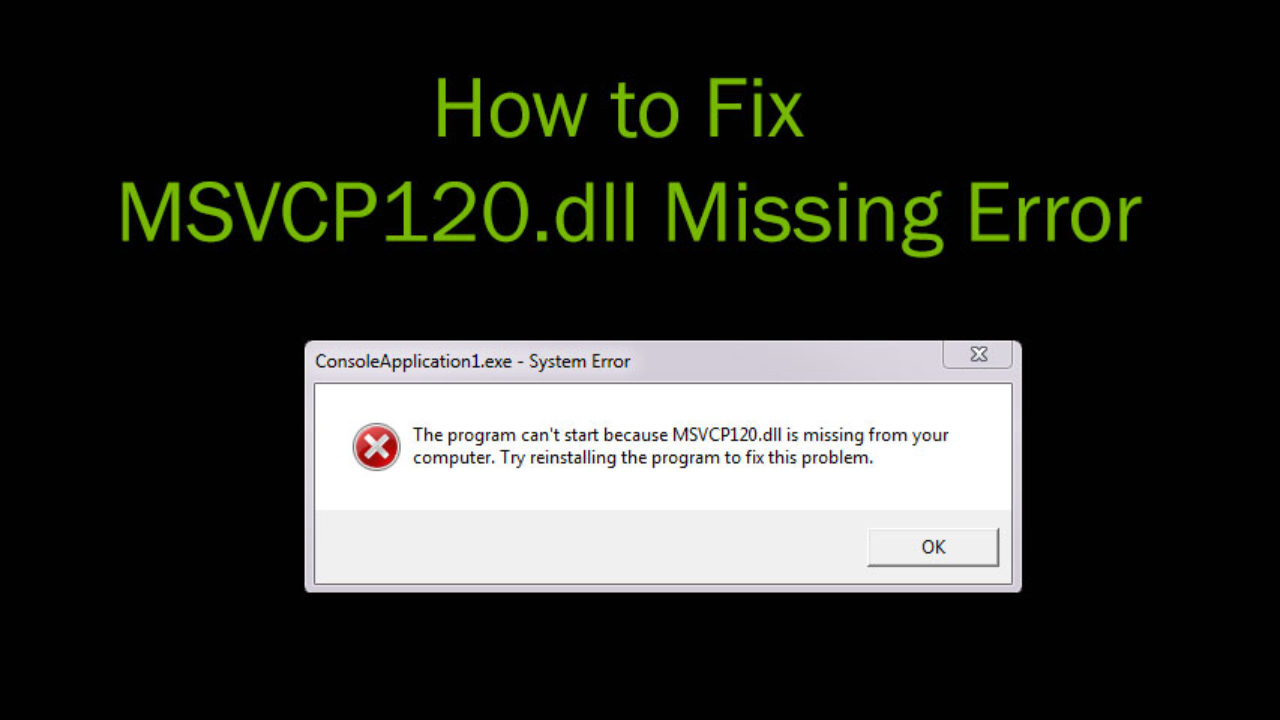MSVCR120 dll Missing Error: when downloading or opening some applications and games. You will not be able to update or open the specific program when this error occurs. The error message could look like this:
The program can’t start because MSVCR120.dll is missing from your computer. Try reinstalling the program to fix this problem.
Fix MSVCR120.dll error on Windows 10/8/7
The MSVCR120.dll file is a part of the Microsoft Redistributable Visual C++ 2013 Kit. This file is used for different uses, and many third-party programs require careful execution of this file. If this file is lost or removed or damaged for any purposes, then you may be faced with the mentioned error.
Method 1: Patch using the Advanced Repair Tool for Device
The most common explanation behind MSVCR120.dll missing is due to compromised device files such as DLL files, EXE files, Sys files, etc. There are thousands of tiny device files with unique tasks that have specific function. If one of the files is replaced, deleted or corrupted, you may get MSVCR120.dll Not Found or Missing Error.
Method 2: Runtime Library Upgrade
Updating the Runtime Library from Control Panel is the fastest and easiest way to correct this error. Most of the time, as you update some other programs, the MSVCR120.dll file is changed or replaced. You will be able to recover this file by updating Microsoft’s Visual C++ Runtime Library. To do that, follow the steps below:
- Go to Control Panel > Uninstall a Program
- Select Microsoft Visual C++ 2012 Redistributable package and Right click on that and select Change.
- Click on Repair button to start repair.
- You will see that repair is in processing.
- After finishing the process, it will prompt you for restarting your PC.
Method 3: Install or Re-Install Visual C++ Redistributable Packages
Click on the following link below and download and install V Visual C++ Redistributable Packages for Visual Studio 2013. It is possible to encounter an issue from this package which may cause you getting this error. When you install this package again, the MSVCR120.dll error will be fixed for sure.
https://www.microsoft.com/en-ph/download/details.aspx?id=40784
Method 4: Windows and Drivers Upgrade
Updating the Windows Operating System and all the installed drivers is also important. When you updating your windows, the new patches and libraries are installed automatically. You can patch MSVCR120.dll missing error by updating windows and drivers. use Advanced System Repair Tool if you are not sure how to upgrade all the installed drivers. This tool addresses errors automatically, updates drivers and downloads incomplete DLL files.
Method 4: Run System Checker Tool for Windows File
If there are difficulties with Windows Files, this application offers additional support. This tool is, however, does not work in terms of major problems, but in minor problems it works well. This tool searches whole Windows directories and locates device files that are lost or damaged, and then updates the missing file with a new one. You can use System File Checker Tool as follows:
- Type CMD in start menu, right click and select Run as Administrator,
- Now type and click Enter on the following command.
- sfc /scannow
- If you are getting Error Windows Resource Protection Could Not Start the Repair Service and unable to run sfc /scannow command line tool, you can use the Advanced System Repair Tool to scan and patch system files instead. It’s a far more effective platform than sfc/scannow
Conclusion
In this post, I tried to clarify how to repair MSVCR120.dll in Windows 10/8/7. When the C++ runtime library is corrupted or obsolete, this error occurs. You can eliminate this error quickly by updating the runtime library.